Editor's review
This software tool replaces the ribbon interface of the MS InfoPath 2010 version with the classical menu system of the 2003 and 2007 versions.
If you have been using the 2003 or the 2007 versions of the InfoPath product for some time, you may be too used to it and likely to find the new ribbon interface a little difficult to negotiate. The difficulty is twofold. One is to be able to discover what it takes to get something done on the new interface. The second difficulty arises from the fact that any new feature is obscured. If you are a completely new user of the 2010 version then none of these would apply. You will need to spend some time learning the new interface and that`s all there is to it.
If you are migrating to this newer version, then those two difficulties will apply and you have to decide if you want to spend some time learning or will stick with the older kind of menu. This tool will give you that. It also presents the newer features through the classical menu system. The replacement of the menu bar does not affect any of the functionalities or compatibilities. For example, all the languages supported in the 2010 version can continue to be used with the version with the classic menu, these include English, French, German, Italian, Spanish, Portuguese, Japanese, Dutch, Chinese, etc. The application also remains compatible with Windows 7, Windows 7 x64, Vista, Vista x64, XP, XP x64, Windows 2003 Server and 2008 Server. You would be able to switch back and forth with the ribbon menu and can quicken your learning style thereby.


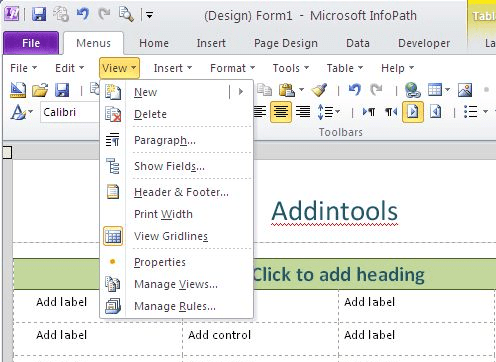
User comments